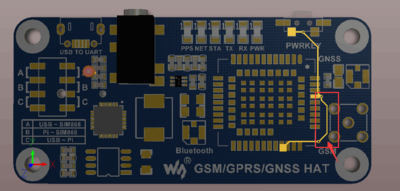Difference between revisions of "GSM/GPRS/GNSS HAT"
From Diustou Wiki
m (Text replacement - "|colorscheme=blue" to "") |
|||
| Line 1: | Line 1: | ||
| − | |||
{{Product | {{Product | ||
|name=[[GSM/GPRS/GNSS HAT]] | |name=[[GSM/GPRS/GNSS HAT]] | ||
| Line 7: | Line 6: | ||
|categories=[[:Category:Modules|Modules]], [[:Category:GPS/GSM|GPS/GSM]], [[:Category:Raspberry Pi|Raspberry Pi]] | |categories=[[:Category:Modules|Modules]], [[:Category:GPS/GSM|GPS/GSM]], [[:Category:Raspberry Pi|Raspberry Pi]] | ||
|brand=Waveshare | |brand=Waveshare | ||
| − | | | + | |interfaces={{Category|RPi}}{{Category|UART}} |
| − | |||
| − | |||
| − | {{ | ||
}} | }} | ||
== Introduction == | == Introduction == | ||
GSM/GPRS/GNSS HAT, Compatible with Raspberry Pi 2B/3B/Zeo/Zero W | GSM/GPRS/GNSS HAT, Compatible with Raspberry Pi 2B/3B/Zeo/Zero W | ||
| − | |||
== Resources == | == Resources == | ||
Revision as of 15:33, 22 March 2021
| |||||||||||||||||||
| |||||||||||||||||||
| |||||||||||||||||||
Contents
Introduction
GSM/GPRS/GNSS HAT, Compatible with Raspberry Pi 2B/3B/Zeo/Zero W
Resources
3D drawing
Firmware
Related Instruction
Datasheets
SIM868 Related
- SIM800_Series_AT_Command_Manual_V1.09
- SIM868_GNSS_AGPS_Application
- SIM868_GNSS_Application_Note_V1.00
- SIM868_Reference_Design_V1.01(160310)
- SIM868_RF_Design_Application_Note_V1.00
- File:SIM868_Series_Hardware_Design_V1.06
Other Chips
FAQ
|
|
|
|
|