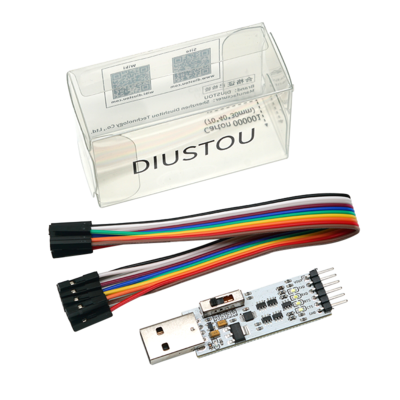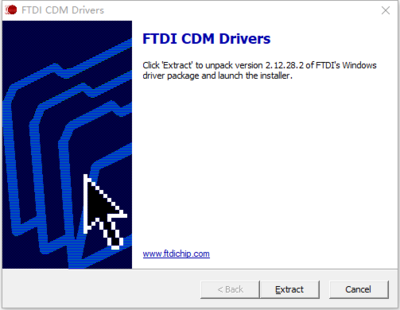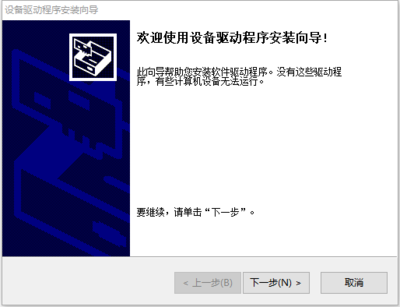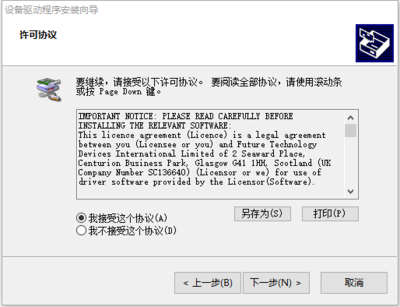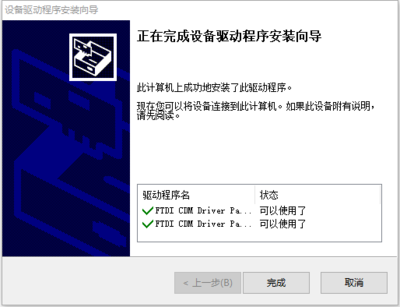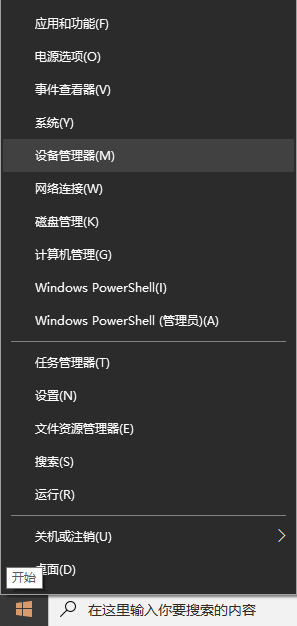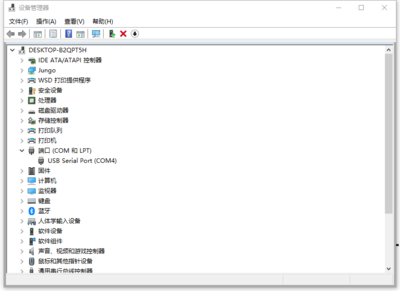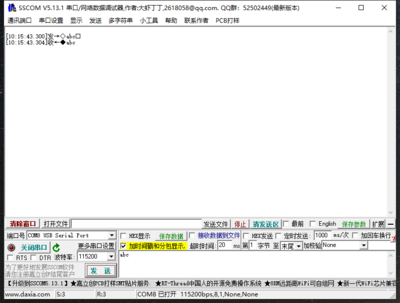Difference between revisions of "USB TTL Multi Level"
Yousimaier17 (talk | contribs) |
Yousimaier17 (talk | contribs) |
||
| (2 intermediate revisions by the same user not shown) | |||
| Line 18: | Line 18: | ||
USB TTL Multi Level (TC, FT232) | USB TTL Multi Level (TC, FT232) | ||
|categories={{Category|UART}} | |categories={{Category|UART}} | ||
| − | |brand= | + | |brand=Diustou |
|features= | |features= | ||
| − | + | *USB TTL Multi Level | |
| − | |interfaces={{Category| | + | |interfaces= |
| + | {{Category|UART}} | ||
| + | {{Category|USB}} | ||
}} | }} | ||
| − | == | + | == Product Overview == |
| − | * | + | * Multiple USB-to-serial controller chips available (CH340, FT232, CP2102), offering high speed and good stability. |
| − | * | + | * Onboard power indicator and various signal indicators (RX, TX, CTS, RTS) for easier monitoring of module working status. |
| − | ** | + | ** Upon initial power-up, the power indicator remains constantly lit, RX and TX lights flash quickly, and the RTS light flashes slowly. |
| − | * | + | * Power VCC and signal levels (RX, TX, CTS, RTS, DTR, DSR, DCD) support four voltage levels: 5V/3.3V/2.5V/1.8V, accommodating systems with different voltages. |
| − | ** | + | ** Voltage selection via DIP switch without the need for power-off operation. |
| − | * | + | * Adopts a chip conversion solution, not a transistor solution, ensuring a low level of 0V (transistor solutions cannot achieve 0V due to conduction voltage drop). |
| − | * | + | * CTS and RTS signal pins are brought out, and for the FT232 and CP2102 versions, additional DTR, DSR, and DCD pins are brought out for convenient hardware flow control. |
| − | * | + | * USB port equipped with electrostatic protection and current protection. |
| − | * | + | * Signal interfaces RX, TX, CTS, and RTS ports are equipped with current protection and ESD protection. |
| − | * | + | * Baud rate support range: |
| − | ** | + | ** CH340: 50bps ~ 2Mbps |
| − | ** | + | ** FT232: 300bps ~ 3Mbps |
| − | ** | + | ** CP2102: 300bps ~ 1Mbps |
| − | == | + | == Usage Instructions (Taking FT232 as an Example) == |
{{FT232RL USB TTL 使用说明}} | {{FT232RL USB TTL 使用说明}} | ||
| − | == | + | == Data Sheets == |
| − | *[https:// | + | *[https://wiki.diustou.com/w/upload/b/b5/FT232R.pdf FT232R Data Sheet] |
| − | * [ | + | *[https://wiki.diustou.com/cn/%E6%96%87%E4%BB%B6:CH340DS1.PDF CH340E Data Sheet] |
| − | *[https:// | + | *[https://wiki.diustou.com/w/upload/8/81/CP2102.pdf CP2102 Data Sheet] |
| − | == | + | == Resource Downloads == |
| − | * [ | + | * [https://wiki.diustou.com/cn/%E6%96%87%E4%BB%B6:CH341SER.zip CH340/CH341 USB-to-Serial Windows Driver] (Supports 32/64-bit Windows 11/10/8.1/8/7/Vista/XP) |
| − | * [ | + | * [https://wiki.diustou.com/cn/%E6%96%87%E4%BB%B6:CP210x_Windows_Drivers.zip CP2102 Windows Driver] (Win7/Win8/Win10) |
| − | * [ | + | * [https://wiki.diustou.com/cn/%E6%96%87%E4%BB%B6:CP210x_Universal_Windows_Driver.zip CP2102 Windows Universal Driver] (Win10 all platforms explanation) |
| − | * [https:// | + | * [https://wiki.diustou.com/w/upload/6/62/CP210x_USB_TO_UART.zip CP2102 Driver] (XP/Win7/Win8) |
| − | + | * [https://wiki.diustou.com/cn/%E6%96%87%E4%BB%B6:CDM212364_Setup.zip FT232 Driver for Windows 7/8/10/11] | |
| + | * [https://wiki.diustou.com/cn/%E6%96%87%E4%BB%B6:%E4%B8%B2%E5%8F%A3%E8%B0%83%E8%AF%95%E5%8A%A9%E6%89%8B.zip Serial Port Debugging Assistant] | ||
| + | * [https://wiki.diustou.com/w/upload/5/56/Putty.zip PuTTY Serial Port Viewing Software] | ||
== FAQ == | == FAQ == | ||
{{Service00}} | {{Service00}} | ||
Latest revision as of 10:45, 14 January 2025
| ||||||||||||||||||||||
| ||||||||||||||||||||||
| ||||||||||||||||||||||
Contents
Product Overview
- Multiple USB-to-serial controller chips available (CH340, FT232, CP2102), offering high speed and good stability.
- Onboard power indicator and various signal indicators (RX, TX, CTS, RTS) for easier monitoring of module working status.
- Upon initial power-up, the power indicator remains constantly lit, RX and TX lights flash quickly, and the RTS light flashes slowly.
- Power VCC and signal levels (RX, TX, CTS, RTS, DTR, DSR, DCD) support four voltage levels: 5V/3.3V/2.5V/1.8V, accommodating systems with different voltages.
- Voltage selection via DIP switch without the need for power-off operation.
- Adopts a chip conversion solution, not a transistor solution, ensuring a low level of 0V (transistor solutions cannot achieve 0V due to conduction voltage drop).
- CTS and RTS signal pins are brought out, and for the FT232 and CP2102 versions, additional DTR, DSR, and DCD pins are brought out for convenient hardware flow control.
- USB port equipped with electrostatic protection and current protection.
- Signal interfaces RX, TX, CTS, and RTS ports are equipped with current protection and ESD protection.
- Baud rate support range:
- CH340: 50bps ~ 2Mbps
- FT232: 300bps ~ 3Mbps
- CP2102: 300bps ~ 1Mbps
Usage Instructions (Taking FT232 as an Example)
1. Download and install the Diver。
2. Verify if the driver is installed successfully. Right-click the Windows logo in the bottom left corner and open "Device Manager".
Expand "Ports (COM & LPT)". If there is a "USB Serial Port" device, the installation is successful.
3. Verify if the module is working properly. Short-circuit the TXD and RXD pins of the module, open theserial port debugging software, , and click "Open Serial Port". Enter any content in the text box, then click the "Send" button. Under normal circumstances, the software will receive and display the same content.
Data Sheets
Resource Downloads
- CH340/CH341 USB-to-Serial Windows Driver (Supports 32/64-bit Windows 11/10/8.1/8/7/Vista/XP)
- CP2102 Windows Driver (Win7/Win8/Win10)
- CP2102 Windows Universal Driver (Win10 all platforms explanation)
- CP2102 Driver (XP/Win7/Win8)
- FT232 Driver for Windows 7/8/10/11
- Serial Port Debugging Assistant
- PuTTY Serial Port Viewing Software
FAQ
|