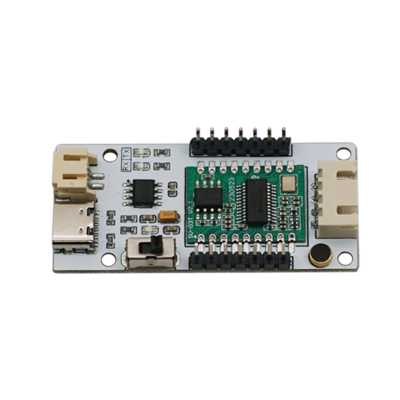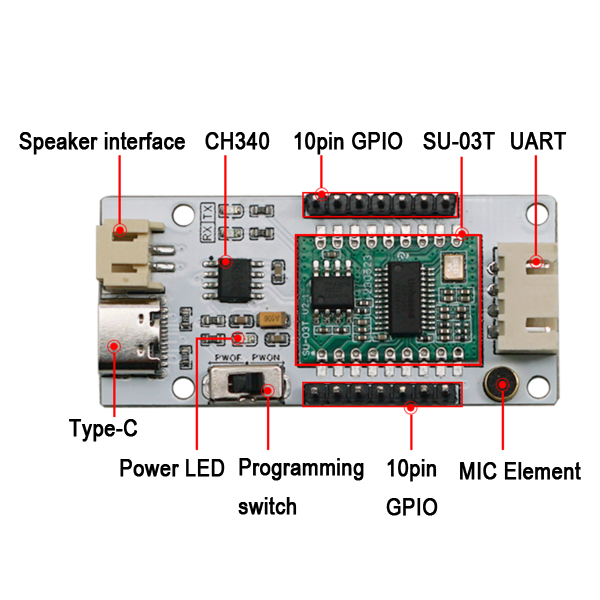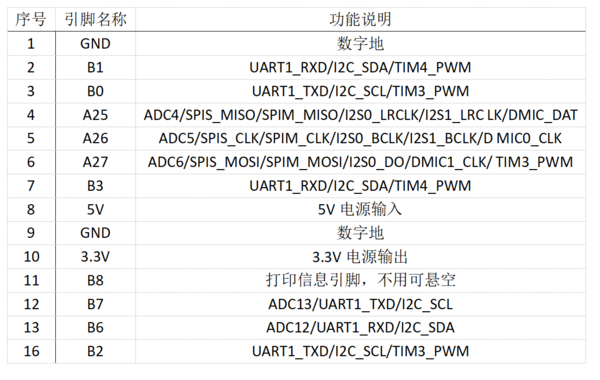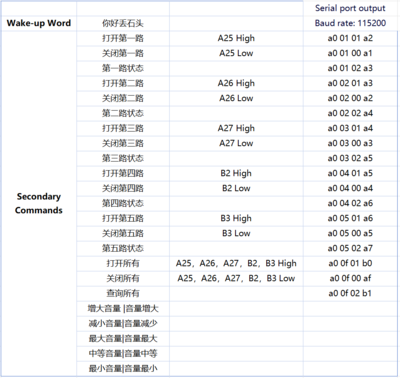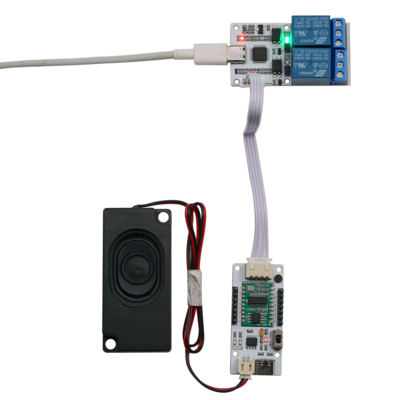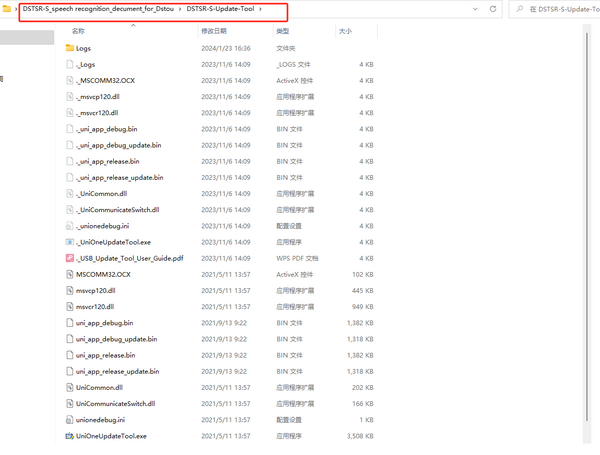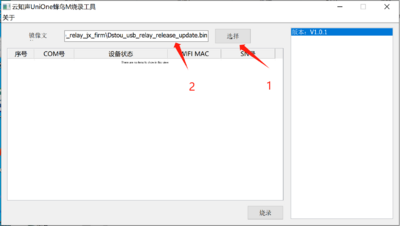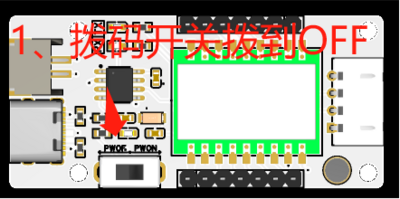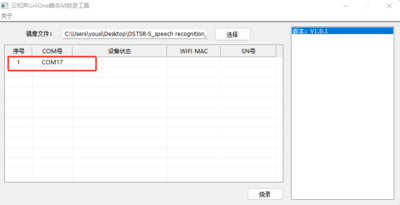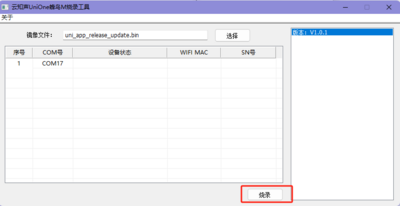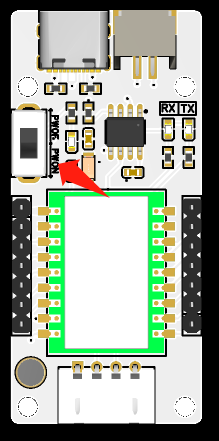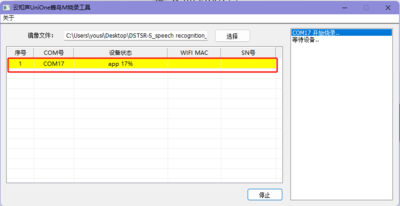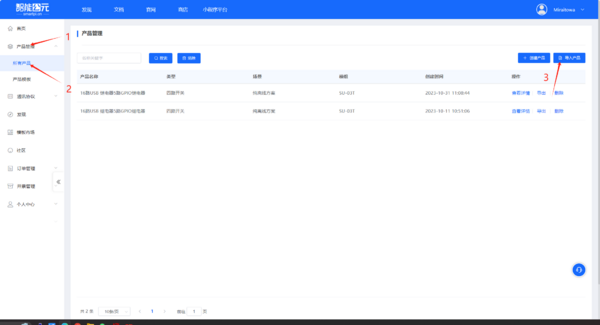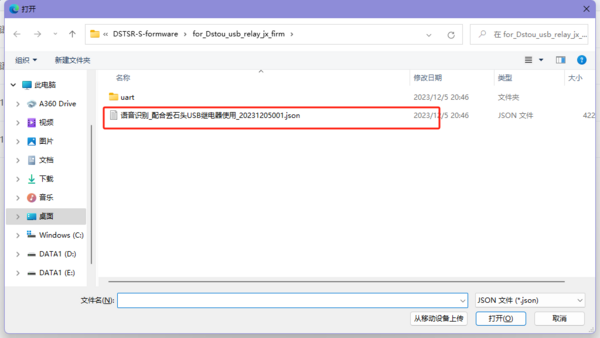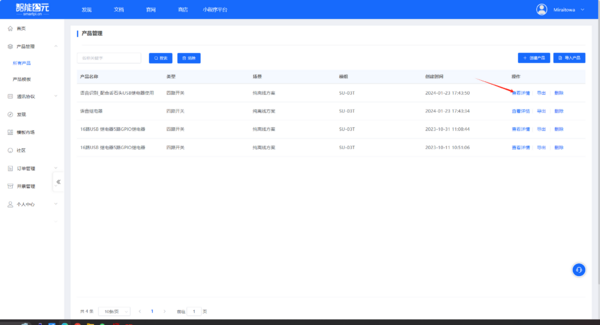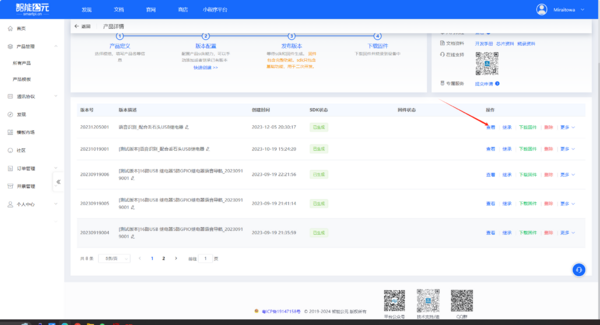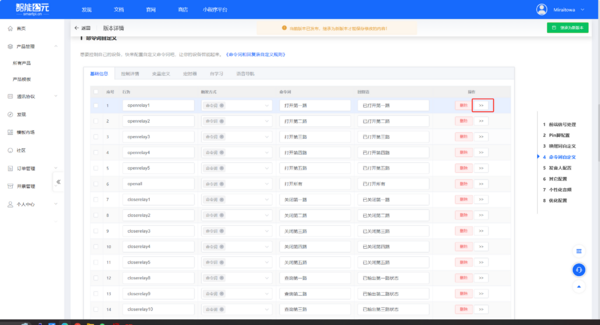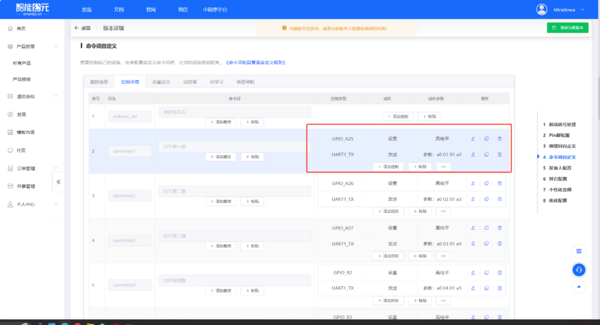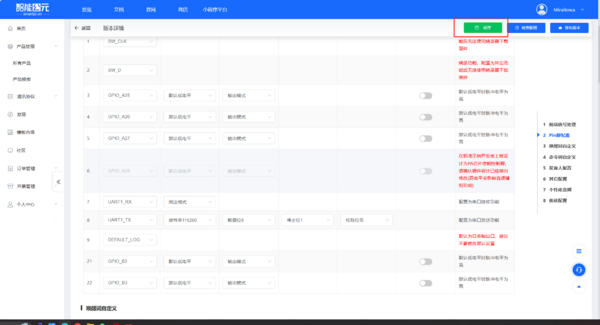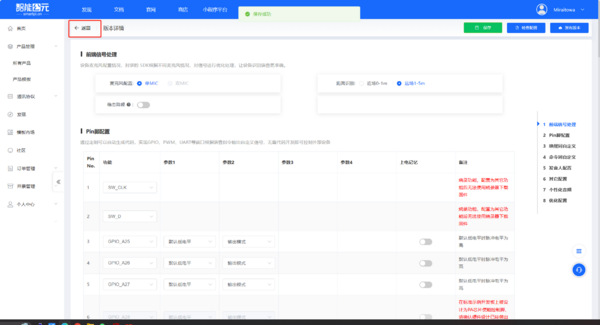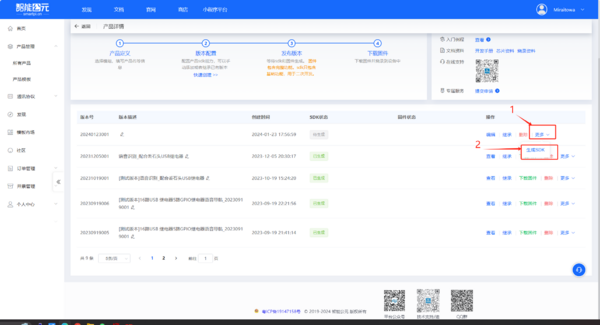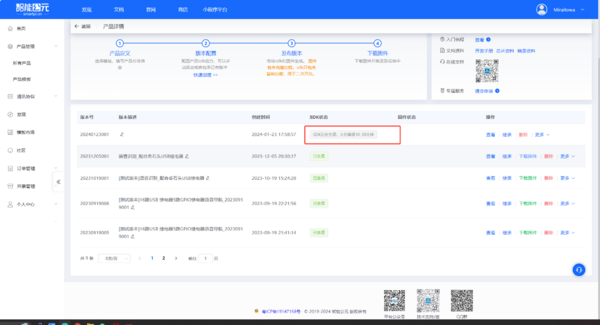| Speech Recognition
|
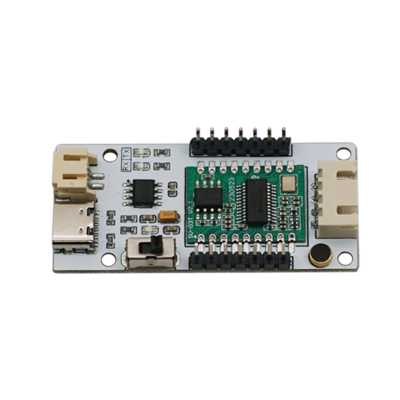
|
|
|
|
|
Information
|
|
|
|
Categories: USB
UART
|
|
Brand: Diustou
|
|
|
|
|
|
Product Parameters
- Main Control Module: SU-03T
- Power Supply Interface: Type-C interface or pin header
- Supply Voltage: 5V
- Supply Current: >500mA
- Output Voltage: 5V or 3.3V
- Internal LDO converts 5V to 3.3V, external load for 3.3V should not exceed 150mA
- Pin Voltage: 3.3V
- Power Consumption: Average operating current 60mA
- Number of IO Ports: 10
- Speaker Specification: VCC 5V, 8Ω, 3W
- Supported Interfaces: UART/GPIO/ADC/PWM/SPI/I2S/I2C
- All GPIOs can be configured as external interrupt inputs and wake-up sources
- 1 standard SPI interface, max speed 30MHz
- 1 full-duplex UART, max speed 3Mbps, serial port voltage 3.3V
- 1 I2C master/slave controller, max speed 400kHz
- 2 PWM outputs
- 1 12-bit SAR-ADC, max sampling rate 450Khz
- 32bit RISC core, operating frequency 240M
- Supports DSP instruction set and FPU floating-point unit
- FFT Accelerator: Supports up to 1024-point complex FFT/IFFT operations, or 2048-point real FFT/IFFT operations
- Built-in high-speed SRAM, 2MB FLASH memory
- Built-in 2.4W, mono AB class amplifier
- Built-in POR (Power on Reset), low voltage detection, and watchdog
- Operating Temperature: -20℃ ~70℃
Product Description
Module Description
Pin Description
Usage Instructions
Default Configuration
- The speech recognition module comes with the Factory Firmware pre-installed. It can output corresponding control commands via Type-C and 4PIN interfaces and control corresponding GPIO ports. Please refer to the table below for specific serial port output and control:
- Wiring method (using USB relay as an example):
Updating Firmware via Serial Port
(make sure there are no Chinese characters in the path)
- Select firmware: \DSTSR-S-formware\for_Dstou_usb_relay_jx_firm\Dstou_usb_relay_release_update.bin
- Update firmware via Type C (disconnect the 4PIN UART wiring), set the DIP switch to the OFF position, plug in the USB cable, and the connected serial port will be displayed in the burning tool.
- Click the "Burn" button
- Set the DIP switch on the board to POWER ON to start downloading. If it doesn't work, repeat the operation. Wait for the download to complete.
- The download process via the 4PIN UART port is the same as the Type C port.
Firmware Creation
- Go to the official website, click "Login" or "Register" in the top right corner.
- Click "Product Management" -> "All Products" -> "Import Product"
- Select the 语音识别_配合丢石头USB继电器使用_20231205001.json file in the default firmware folder.
- Click "View Details"
- Click "View" or "Inherit". (View allows modifications based on the existing project; Inherit creates a copy for modification. If the current project has been published, you must click Inherit to save changes.)
- Enter the project interface and make modifications as needed. Click "Save" after completing the modifications.
- After successfully saving, click "Back" in the top left corner. For the modified project, click "More" -> "Generate SDK" and wait for the SDK generation to complete.
Reference Materials
FAQ

|
Contact Diustou
Our working hours are: 09:00-18:00 (UTC+8 Monday to Saturday)
|
|