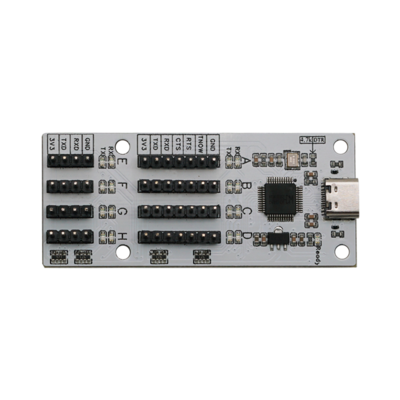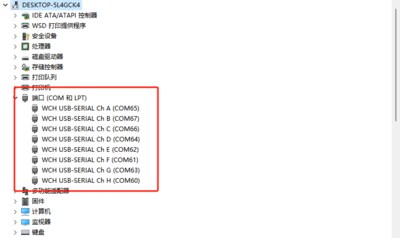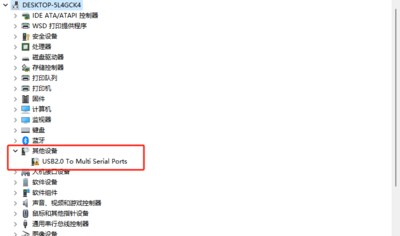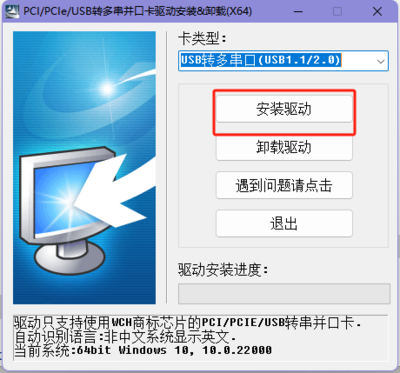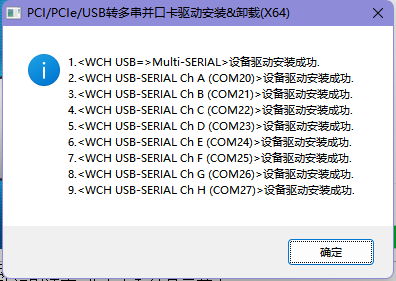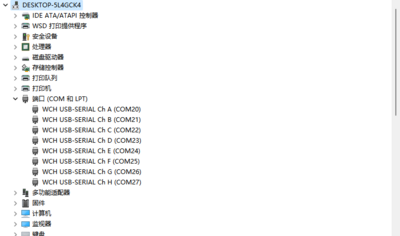USB TTL
From Diustou Wiki
| ||||||||||||||||||||||
| ||||||||||||||||||||||
| ||||||||||||||||||||||
Contents
Product Overview
- 480Mbps high-speed USB device interface, equipped with an 8M crystal oscillator for more stable communication rates.
- 8 serial ports (A-H), operating independently without mutual interference; each serial port is equipped with corresponding 3.3V and GND outputs.
- Four ports (A-D) feature hardware flow control and are equipped with a TNOW pin indicating the serial port's transmitting status, which can be used to control RS485 transmit/receive switching.
- Note: The TNOW pin can be configured as a DTR pin function through hardware settings.
- Onboard power indicator light and 8 signal transmit/receive indicator lights.
- Signal level: 3.3V
- Supported baud rate range: 1200bps - 6Mbps
- Compatible with multiple systems: Windows, Linux
Usage Instructions
- When using the USB-to-8-serial-port chip CH348 on a Windows system, the corresponding serial port driver needs to be installed. After the driver installation is complete, inserting the USB into the host will generate 8 different COM ports in the Device Manager. Each serial port of the chip operates independently without mutual interference. Users can distinguish between the physical serial ports by the names preceding the COM ports, with suffixes AH corresponding to the chip's physical serial ports UART0UART7, as shown below:
Driver Installation
- Connect the module to the host via a Type-C cable. When the driver is not installed, the Device Manager status is as follows:
- Download the CH348 driver and install it.
- Successful installation prompts are as follows:
TNOW Pin/DTR Pin
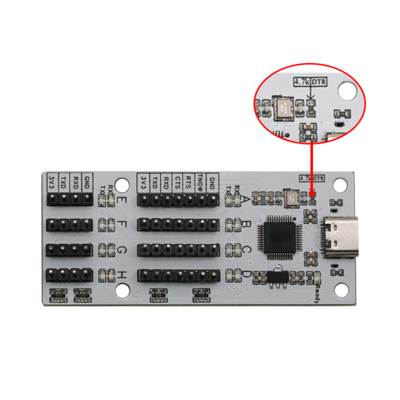
- The pin function can be changed via a 4.7K resistor. By default, it is the TNOW pin. To change it to a DTR pin, short-circuit the 4.7K resistor by removing it and then soldering the pads together.
Software
- CH348 Windows Diver(Supports 32/64-bit Windows 11/10/8.1/8/7/Vista/XP/2000, Server 2022/2019/2016/2012/2008/2003)
- CH348 Linux Diver(Supports 32/64-bit Linux operating systems)
- Serial Port Debugging Assistant
- PuTTY Serial Port Viewing Software
数据手册
FAQ
|