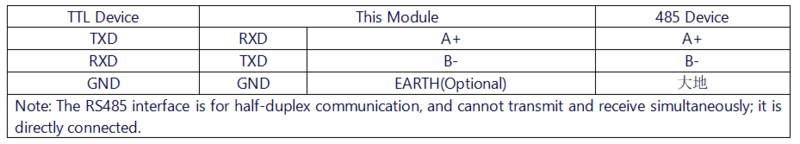Difference between revisions of "TTL 485 PRO"
From Diustou Wiki
Yousimaier17 (talk | contribs) (Created page with "{{Product |images=400px TTL 485 PRO (CA) ----- 400px TTL 485 PRO (CB) |categories= {{Category|UART}} {{Cat...") |
Yousimaier17 (talk | contribs) |
||
| Line 19: | Line 19: | ||
|related= | |related= | ||
* [[RS232 TTL]] | * [[RS232 TTL]] | ||
| + | * [[USB TTL 232 485]] | ||
* [[USB TTL PLUS]] | * [[USB TTL PLUS]] | ||
* [[USB 232 PLUS]] | * [[USB 232 PLUS]] | ||
Revision as of 15:49, 5 February 2025
| ||||||||||||||||||||||
| ||||||||||||||||||||||
| ||||||||||||||||||||||
Contents
Product Features
TTL 485 PRO (CA)
- Adopts original SP3485 for stable, reliable, and highly compatible high-speed communication.
- This module enables mutual conversion between TTL and RS485 signals without the need for "receive-transmit" control, making it as simple to use as operating a serial port.
- Equipped with 5.08mm plug-in terminal blocks for smooth and secure connections.
- The circuit operates on 5V power supply only, with TTL signal output level at 5V (same as supply voltage) and input signal level at 5V (compatible with 3.3V signal input).
- Power must be connected to the TTL side during use.
- Utilizes large-package components for enhanced stability and reliability.
- Features independent power and signal isolation circuits.
- The TTL side is equipped with overcurrent and surge protection functions to ensure stable current and voltage output and strong impact resistance.
- The RS485 side includes overcurrent protection, surge protection, and lightning gas discharge protection circuits.
- The board has reserved 120R terminal resistor pads to improve signal transmission stability and reduce interference.
- Baud rate support range: up to 2Mbps (In practical applications, the baud rate supported by this module is limited by the baud rates supported by the connected devices on both ends and needs to be adjusted according to the actual situation.)
- On-board two LED indicators for indicating the transmit and receive status of the circuit signals.
- TTL side indicator: The green light is on when data is received on the TTL side.
- 485 side indicator: The green light is on when data is received on the 485 side.
- Aluminum alloy shell with oxidized matte finish, precise cutouts, sturdy and durable, and exquisite craftsmanship.
TTL 485 PRO (CB)
- Adopts original SP3485 for stable, reliable, and highly compatible high-speed communication.
- This module enables mutual conversion between TTL and RS485 signals without the need for "receive-transmit" control, making it as simple to use as operating a serial port.
- Equipped with 5.0mm screw terminal blocks for smooth and secure connections.
- The circuit operates on 5V power supply only, with TTL signal output level at 5V (same as supply voltage) and input signal level at 5V (compatible with 3.3V signal input).
- Power must be connected to the TTL side during use.
- Utilizes large-package components for enhanced stability and reliability.
- Features independent power and signal isolation circuits.
- The TTL side is equipped with overcurrent and surge protection functions to ensure stable current and voltage output and strong impact resistance.
- The RS485 side includes overcurrent protection, surge protection, and lightning gas discharge protection circuits.
- On-board 120R terminal resistor DIP switch for improving signal transmission stability.
- Baud rate support range: up to 2Mbps (In practical applications, the baud rate supported by this module is limited by the baud rates supported by the connected devices on both ends and needs to be adjusted according to the actual situation.)
- On-board three LED indicators for indicating the transmit and receive status of the circuit signals.
- PWR light: Red, power indicator.
- TXD light: Green, TTL data transmit indicator (data flow: RS485 -> TTL).
- RXD light: Blue, TTL data receive indicator (data flow: TTL -> RS485).
- Rail-mounted ABS eco-friendly shell, compact size, easy installation, and cost-effective.
Testing Method
- Connect the USB-to-TTL serial module to the TTL port of the TTL 485 PRO module.
- TXD - RXD
- RXD - TXD
- GND - GND
- Connect the USB-to-485 serial module to the 485 port of the TTL 485 PRO module.
- A to A
- B to B
- Connect the power supply to the TTL side of the TTL 485 PRO module.
- 5V - 5V
- GND - GND
- Connect the USB-to-TTL serial module and the USB-to-485 serial module to the computer, open two serial port debugging assistants, and select the corresponding port numbers.
- Use one of the serial port debugging assistants to send data to the TTL 485 PRO and observe if the receive window of the other assistant receives the same data as the sender. If the data is the same, repeat the operation in reverse.
Hardware Connection
Notes
- Power must be connected to the TTL side, and the power GND should be connected to the TTL side GND of the module and the GND of the TTL device.
- This transparent transmission module enables mutual conversion between TTL and RS485 signals. However, RS485 is a half-duplex communication method that allows bidirectional communication but not simultaneously in both directions; it must alternate. Even though UART is a full-duplex communication, it cannot transmit and receive simultaneously; that is, each end of the communication channel can be either a transmitting end or a receiving end, but at the same time, information can only flow in one direction.
- Fully consider the lightning protection and anti-interference design of the 485 bus. When transmitting over long distances in the field, connecting the module's "ground" terminal to the earth can effectively reduce interference and provide lightning protection, making the 485 bus safer. For short-distance transmission indoors, it is not necessary to connect to the earth.
Data Sheet
Resource Download
FAQ
|