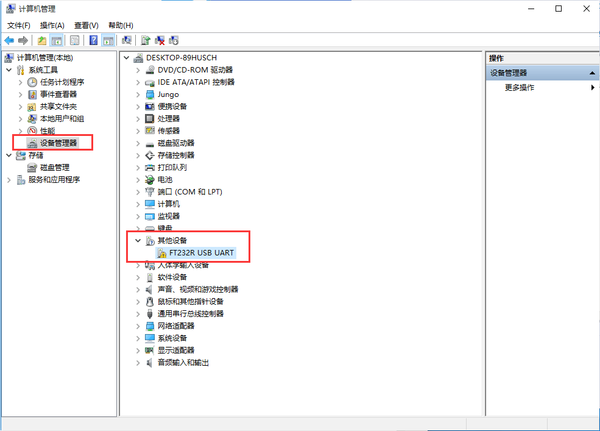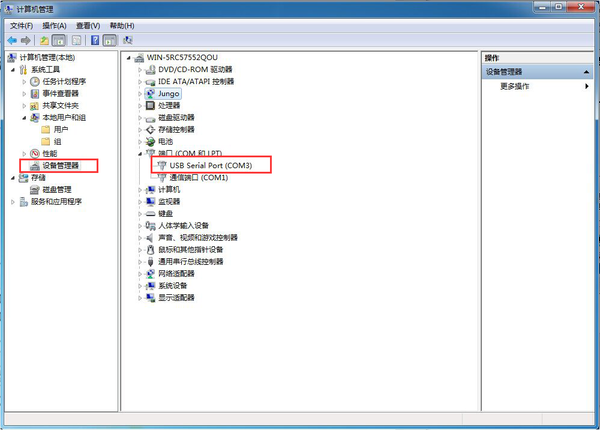Difference between revisions of "USB TO RS485"
From Diustou Wiki
m (Text replacement - "Infobox item" to "Product") |
|||
| (2 intermediate revisions by the same user not shown) | |||
| Line 1: | Line 1: | ||
{{Product | {{Product | ||
|images=[[File:USB-TO-RS485-1.jpg|300px|USB TO RS485|link=https://{{SERVERNAME}}/usb-to-rs485.htm ]] | |images=[[File:USB-TO-RS485-1.jpg|300px|USB TO RS485|link=https://{{SERVERNAME}}/usb-to-rs485.htm ]] | ||
| − | + | ||
| + | USB TO RS485 | ||
}} | }} | ||
== Introduction == | == Introduction == | ||
This is an industrial USB to RS485 converter with original FT232RL inside. It features embedded protection circuits such as lightning-proof, resettable fuse, ESD protection, and TVS diode, etc. It's pretty small in size. | This is an industrial USB to RS485 converter with original FT232RL inside. It features embedded protection circuits such as lightning-proof, resettable fuse, ESD protection, and TVS diode, etc. It's pretty small in size. | ||
| − | |||
| − | |||
===Features=== | ===Features=== | ||
| Line 61: | Line 60: | ||
==Resources== | ==Resources== | ||
| − | *[https://{{SERVERNAME}}/w/upload/4/49/CDM_v2.12.06_WHQL_Certified.zip Driver] | + | *[https://{{SERVERNAME}}/en/w/upload/4/49/CDM_v2.12.06_WHQL_Certified.zip Driver] |
*[https://ftdichip.com/drivers/vcp-drivers/ Driver from FTDI website] | *[https://ftdichip.com/drivers/vcp-drivers/ Driver from FTDI website] | ||
| − | *[https://{{SERVERNAME}}/w/upload/5/5f/Sscom.7z SSCOM software] | + | *[https://{{SERVERNAME}}/en/w/upload/5/5f/Sscom.7z SSCOM software] |
| − | *[https://{{SERVERNAME}}/w/upload/b/b5/FT232R.pdf FT232R datasheet] | + | *[https://{{SERVERNAME}}/en/w/upload/b/b5/FT232R.pdf FT232R datasheet] |
| − | *[https://{{SERVERNAME}}/w/upload/b/b3/SP481E_SP485E.pdf SP481E_SP485E SP485 datasheet] | + | *[https://{{SERVERNAME}}/en/w/upload/b/b3/SP481E_SP485E.pdf SP481E_SP485E SP485 datasheet] |
==Support== | ==Support== | ||
{{Service}} | {{Service}} | ||
Latest revision as of 18:03, 23 March 2021
| |||||||||||||
| |||||||||||||
Contents
Introduction
This is an industrial USB to RS485 converter with original FT232RL inside. It features embedded protection circuits such as lightning-proof, resettable fuse, ESD protection, and TVS diode, etc. It's pretty small in size.
Features
- USB to RS485 communication
- Adopt original FT232RL, fast communicating, stable and reliable, better compatibility
- Onboard TVS (Transient Voltage Suppressor), effectively suppress surge voltage and transient spike voltage in the circuit, lightning-proof & anti-electrostatic
- Onboard self-recovery fuse and protection diodes, ensures the current/voltage stable outputs, provides over-current/over-voltage proof, improves shock resistance
- 3 LEDs for indicating the power and transceiver status
Specification
- Product type: industrial converter
- Baudrate: 300-921600bps
- Host port: USB
- Device port: RS485
- USB:
- Operating voltage: 5V
- Connector: USB-A
- Protection: 200mA self-recovery fuse, ESD protection
- Transmission distance: about 5m
- RS485:
- Connector: screw terminal
- Pins: A+, B-, GND
- Direction control: hardware automatic control
- Protection: 600W lightning-proof and surge-suppress, 15KV ESD protection (onboard 120R balancing resistor)
- Transmission distance: about 1200m (low rate)
- Transmission mode: point-to-multipoints (up to 32 nodes, it is recommended to use repeaters for 16 nodes or more)
- LED indicators:
- PWR: red power indicator, light up when there is USB connection and voltage is detected
- TXD: red TX indicator, light up when the USB port sends data
- RXD: red RX indicator, light up when the device ports send data back
- Operating environment:
- Temperature: -15℃ ~ 70℃
- Humidity: 5%RH ~ 95%RH
- Operating system: Mac, Linux, Android, WinCE, Windows 10 / 8.1 / 8 / 7 / XP
User guide
Driver installation
- Connect the module to host PC, check Device Manager, if the device is listed with the yellow exclamation mark, it means that the driver was not installed.
- Download the driver form #Resources, unzip, and install it.
- After installing, you can find that the mark disappeared and a COM device is listed
Testing
- RS485
- You should prepare two RS485 device
- Connect A+ to A+, B- to B-, and connect them to host PC.
- Expected result
Resources
Support
|