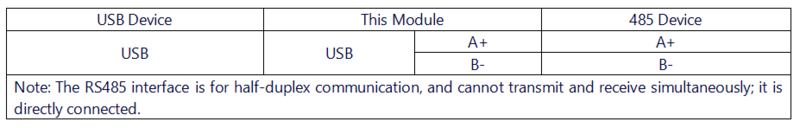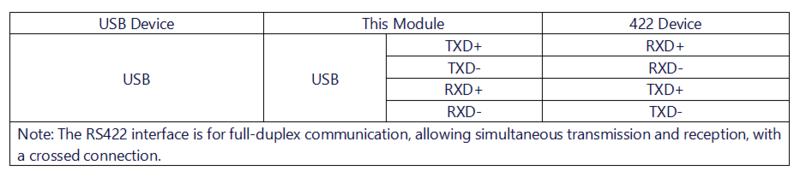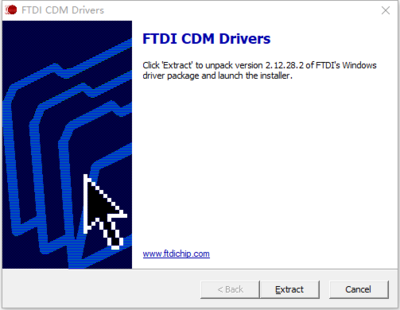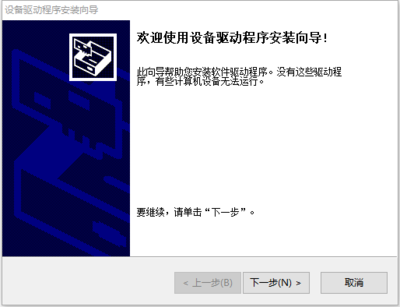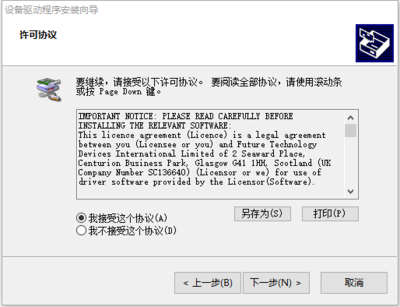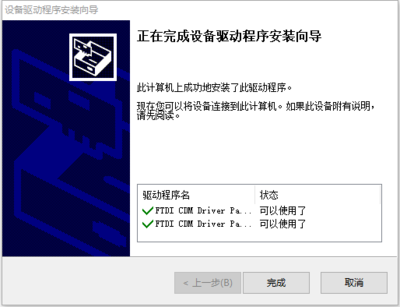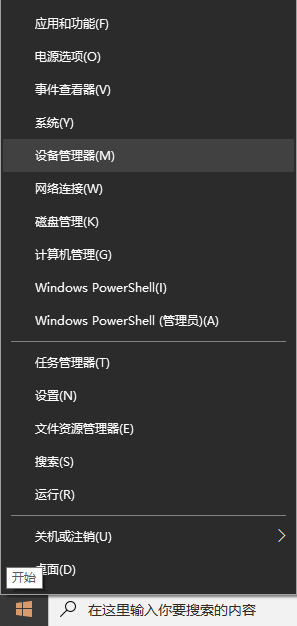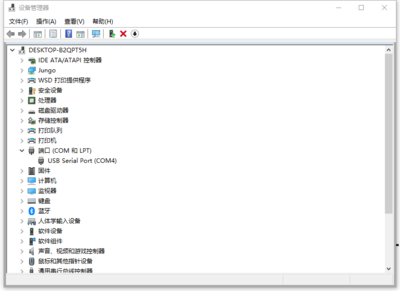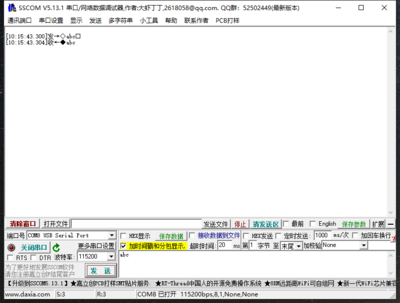USB 422 485 PLUS
From Diustou Wiki
Revision as of 15:51, 5 February 2025 by Yousimaier17 (talk | contribs)
| ||||||||||||||||||||||
| ||||||||||||||||||||||
| ||||||||||||||||||||||
Contents
Product Overview
- Utilizes industrial-grade chips FT232 and SP3485 for high-speed, stable, reliable, and compatible communication.
- This module converts USB signals to RS485/RS422 signals and vice versa. The onboard automatic transmit-receive switching circuit eliminates the need for "send-receive" control, enabling faster and more stable communication between the two interfaces.
- Features a USB-B interface and 5.08mm plug-and-play terminal blocks for smooth and secure connections.
- Incorporates independent power and signal isolation circuits.
- The onboard digital isolator offers excellent performance characteristics and reliability, providing signal isolation for more stable signal transmission.
- The onboard DC/DC power isolator provides stable isolated voltage and output short-circuit protection, eliminating the need for additional power supply on the isolated side.
- The USB side is equipped with an ESD protection circuit to effectively prevent electrostatic damage and protect downstream circuits and devices.
- The RS485 side includes overcurrent protection, surge protection, and lightning surge gas discharge protection circuits.
- The onboard TVS (Transient Voltage Suppressor) effectively suppresses surge voltages and transient spike voltages in the circuit, protecting downstream circuits and devices.
- The onboard self-resetting fuse ensures stable current and voltage output, prevents overcurrent, overvoltage, and electrostatic discharge, and has strong impact resistance.
- The onboard GDT (Gas Discharge Tube) can discharge powerful lightning currents into the ground, protecting subsequent circuits and devices from surge impacts.
- The board includes 120R terminal resistor pads to enhance signal transmission stability and reduce interference.
- Baud rate support range:
- RS422: ≤2M bps (self-transceiver test; actual use should refer to the baud rate range of the devices at both ends)
- RS485: ≤2M bps (non-standard value; actual use should refer to the baud rate range of the devices at both ends)
- The board features three LED indicators to indicate the transmit-receive status of the circuit signals.
- PWR light: Green, power indicator
- TXD light: White, RS422/485 data transmission indicator (data flow: USB -> RS422/485)
- RXD light: White, RS422/485 data reception indicator (data flow: RS422/485 -> USB)
Testing Methods
RS485 Testing
- Connect the USB 422 485 PLUS to a USB-to-RS485 serial port module
- A to A
- B to B
- Connect the USB data cable and the USB-to-RS485 serial port module to the computer, open two serial port assistants, and select the corresponding COM ports for the USB data cable and the serial port module.
- Use the two serial port assistants to alternately send data and observe if the other serial port assistant receives the corresponding data.
RS422 Self-transceiver Testing
- Short-circuit the pins of the USB 422 485 PLUS module
- TXD+ to RXD+
- TXD- to RXD-
- Connect the module to the computer using a USB cable, open a serial port debugging assistant, and select the corresponding port number.
- Send data to the USB 422 485 PLUS through the serial port debugging assistant and observe if the receive window of the assistant receives the same data as the transmit side.
Hardware Connections
Notes
- USB to RS485: RS485 is half-duplex communication. Although this module can achieve bidirectional communication, it cannot do so simultaneously in both directions; it must alternate. That is, each end of the communication channel can be either the transmitting end or the receiving end, but at the same time, information can only flow in one direction.
- USB to RS422: RS422 is full-duplex communication. This module can achieve simultaneous USB and RS422 signal transmission in both directions without interference, and transmit-receive switching does not require manual control, making it convenient and efficient.
- Fully consider the lightning protection and anti-interference design of the RS485/RS422 interface. When transmitting over long distances in the field, connecting the module's "ground" terminal to the earth can provide excellent anti-interference and lightning protection, making RS485/RS422 communication safer. For short-distance indoor transmission, grounding is not necessary.
Driver Installation
1. Download and install the Diver。
2. Verify if the driver is installed successfully. Right-click the Windows logo in the bottom left corner and open "Device Manager".
Expand "Ports (COM & LPT)". If there is a "USB Serial Port" device, the installation is successful.
3. Verify if the module is working properly. Short-circuit the TXD and RXD pins of the module, open theserial port debugging software, , and click "Open Serial Port". Enter any content in the text box, then click the "Send" button. Under normal circumstances, the software will receive and display the same content.
Data Sheet
Resource Download
- FT232 Driver for Windows 7/8/10/11
- Serial Port Debugging Assistant
- PuTTY Serial Port Viewing Software
FAQ
|