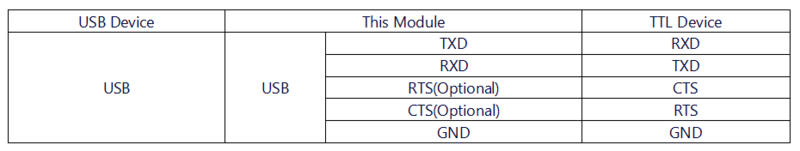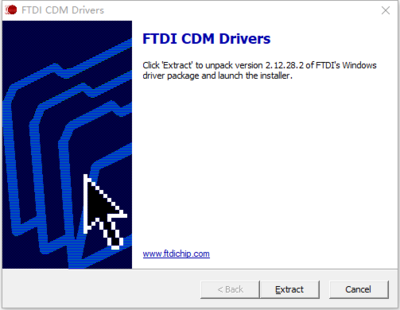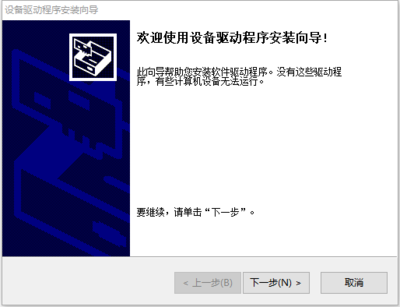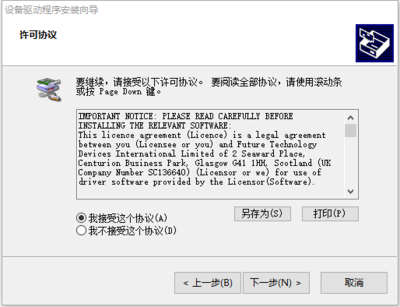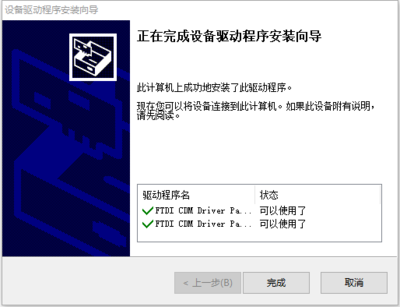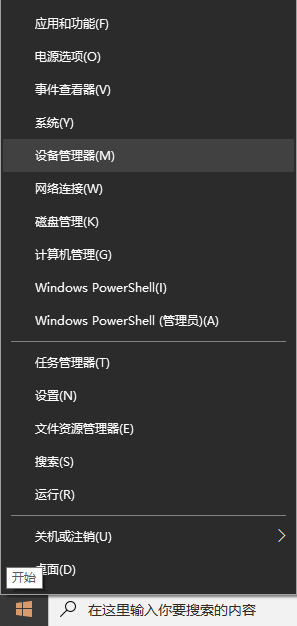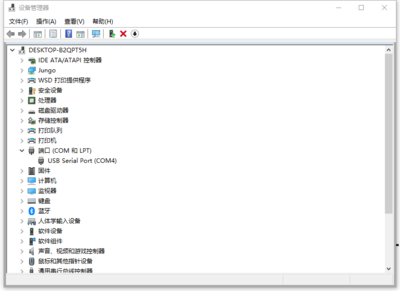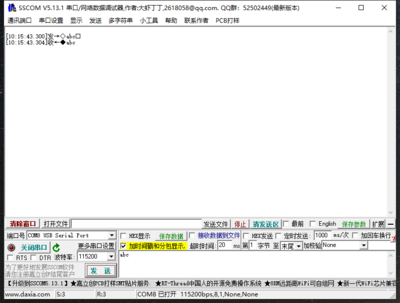USB TTL PLUS
From Diustou Wiki
Revision as of 15:47, 5 February 2025 by Yousimaier17 (talk | contribs)
| ||||||||||||||||||||||
| ||||||||||||||||||||||
| ||||||||||||||||||||||
Contents
Product Features
- Adopts industrial-grade FT232 chip for high-speed, stable, reliable, and compatible communication.
- Equipped with USB-B interface and 3.5mm screw-type terminal blocks for smooth and secure plugging and unplugging.
- Features independent power and signal isolation circuits.
- Incorporates an electrostatic ESD protection circuit on the USB side to effectively prevent electrostatic damage and protect downstream circuits and devices.
- The TTL side RXD, TXD, RTS, and CTS pins are equipped with overcurrent and electrostatic protection circuits.
- Baud rate support range: 300 bps - 2M bps
- Onboard five LED indicators for indicating the transmission and reception status of circuit signals.
- PWR light: Green, power indicator
- TXD light: White, TTL data transmission indicator, data flow: USB->TTL
- RXD light: White, TTL data reception indicator, data flow: TTL->USB
- RTS light: White, request to send indicator, used to indicate that the device is ready to receive data
- CTS light: White, clear to send indicator, used to determine if data can be sent to the other party
Self-transmission Test
- Short-circuit the TXD and RXD of the USB TTL PLUS
- TXD - RXD
- For testing hardware flow control, connect as follows:
- CTS - RTS
- Connect the module to the computer using a USB cable, open the serial port debugging assistant, and select the corresponding port number
- Send data to the USB TTL PLUS through the serial port debugging assistant and observe if the receiving window of the assistant receives the same data as the sending end
Hardware Connection
Note
- When using the TTL side for communication, a common ground operation must be performed, i.e., the GND on the TTL side of the module must be connected to the GND of the TTL device
Driver Installation
1. Download and install the Diver。
2. Verify if the driver is installed successfully. Right-click the Windows logo in the bottom left corner and open "Device Manager".
Expand "Ports (COM & LPT)". If there is a "USB Serial Port" device, the installation is successful.
3. Verify if the module is working properly. Short-circuit the TXD and RXD pins of the module, open theserial port debugging software, , and click "Open Serial Port". Enter any content in the text box, then click the "Send" button. Under normal circumstances, the software will receive and display the same content.
Resource Download
- FT232 Driver for Windows 7/8/10/11
- Serial Port Debugging Assistant
- PuTTY Serial Port Viewing Software
- FT232R Data Sheet
FAQ
|