Search results
From Diustou Wiki
Page title matches

File:XNUCLEO-F103RB-LCD-Connet.jpg (1,577 × 884 (394 KB)) - 16:40, 22 March 2021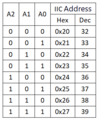
File:实验三十二:LCD1602 IIC显示实验.png (292 × 359 (12 KB)) - 12:06, 11 February 2025
File:实验三十二:LCD1602 IIC显示实验 背光2.png (600 × 317 (175 KB)) - 17:26, 11 February 2025
File:实验三十二:LCD1602 IIC显示实验 背光1.png (600 × 317 (167 KB)) - 17:26, 11 February 2025
File:实验三十二:LCD1602 IIC显示实验 接线2.png (830 × 668 (23 KB)) - 12:06, 11 February 2025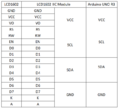
File:实验三十二:LCD1602 IIC显示实验 接线1.png (662 × 606 (18 KB)) - 12:06, 11 February 2025
File:实验三十二:LCD1602 IIC显示实验 对比度3.png (600 × 317 (158 KB)) - 17:26, 11 February 2025
File:实验三十二:LCD1602 IIC显示实验 对比度2.png (600 × 317 (201 KB)) - 17:26, 11 February 2025
File:实验三十二:LCD1602 IIC显示实验 对比度1.png (600 × 317 (122 KB)) - 17:26, 11 February 2025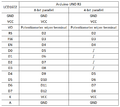
File:实验三十一:LCD1602并行显示实验 接线1.png (711 × 635 (18 KB)) - 12:06, 11 February 2025
File:RPi-Camera-Driver-for-GPIO-LCD.zip (96 KB) - 16:16, 22 March 2021- * There are 40 pins on Raspberry Pi but only 26 pins on the LCD, so you should pay attention to connecting the pins to your Pi accordingly. ...er to your Raspbian OS. Method 2. use the Ready-to-use image file of which LCD driver was pre-installed.10 KB (1,564 words) - 16:14, 22 March 2021
- git clone https://github.com/waveshare/LCD-show.git *[https://{{SERVERNAME}}/en/w/upload/1/1e/LCD-show-180817.tar.gz LCD-show-180817.tar.gz]1 KB (185 words) - 09:29, 23 March 2021
- ...cause the USB port of PC might not have enough power to support the Pi and LCD. ...also connect the external power adapter to the USB interface for power if LCD has an external power interface.2 KB (274 words) - 16:14, 22 March 2021

File:RPILCD-INSTALL-KEYBOARD01.png (591 × 562 (17 KB)) - 16:45, 22 March 2021
File:LCD-PC-Touch.png (852 × 453 (7 KB)) - 16:55, 22 March 2021
File:LCD STM32 CODE2.png (849 × 965 (103 KB)) - 16:40, 22 March 2021
File:LCD STM32 CODE1.png (791 × 247 (23 KB)) - 16:40, 22 March 2021
File:LCD rpi python examples.png (1,000 × 217 (131 KB)) - 16:40, 22 March 2021
File:LCD RPI Connet.png (1,025 × 757 (767 KB)) - 16:40, 22 March 2021
Page text matches
- ...50px">[[File:icon-lcd-200x200.png|20px|link=Category:LCD]] [[:Category:LCD|LCD]]</li> * [[1.3inch LCD HAT]]9 KB (1,169 words) - 17:40, 20 February 2025
- |LCD||UNO For examples: 1.54inch LCD Module. Enter the LCD_1inch54 directory and run the LCD_1inch54.ino file1 KB (181 words) - 16:39, 22 March 2021
- git clone https://github.com/waveshare/LCD-show.git *[https://{{SERVERNAME}}/en/w/upload/1/1e/LCD-show-180817.tar.gz LCD-show-180817.tar.gz]1 KB (185 words) - 09:29, 23 March 2021
- 2 KB (191 words) - 15:59, 7 February 2025
- {{RPI LCD DRIVER}}18 bytes (3 words) - 16:53, 22 March 2021
- ...uy one, recommend our [https://{{SERVERNAME}}/catalogsearch/result/?q=HDMI+LCD HDMI display]), keyboard and Mouse to Jetson Nano Developer Kit10 KB (1,729 words) - 18:05, 23 March 2021
- *Inset the SD card to Raspberry Pi, turn the switch into ON. Generally, LCD is light on and Raspberry Pi is booting. It may cause about 2 minutes for R8 KB (1,150 words) - 09:25, 23 March 2021
- {{Category|LCD}} * 1.HDMI Interface: Used to connect the motherboard and LCD display for HDMI transmission.3 KB (426 words) - 14:01, 18 January 2025
- ...everal HDMI displays can be used for Raspberry Pi, here we take 7inch HDMI LCD (C) as example. *Connect HDMI interface of 7inch HDMI LCD (C) to HDMI interface of IO Board. Connect the Touch interface of display t11 KB (1,816 words) - 09:25, 23 March 2021
- *The 1602 character LCD display module is specifically designed for displaying letters, numbers, sy44 KB (6,541 words) - 16:28, 22 January 2025
- ...ly designed for displaying letters, numbers, symbols, and other dot-matrix LCD display modules. It supports 4-bit and 8-bit data transfer modes. It provid23 KB (3,653 words) - 16:28, 22 January 2025
- *The 1602 character LCD display module is specifically designed to display letters, numbers, symbol44 KB (6,272 words) - 18:19, 12 February 2025
- *The 1602 character LCD display module is specifically designed to display letters, numbers, symbol43 KB (6,163 words) - 17:03, 7 February 2025
- ...[[File:4.3inch-DSI-LCD-0.jpg|250px|link=https://{{SERVERNAME}}/4.3inch-dsi-lcd.htm]] 4.3inch capacitive Touch Screen LCD for Raspberry Pi, DSI Interface2 KB (305 words) - 09:25, 23 March 2021
- |categories=[[:Category:OLEDs / LCDs|OLEDs / LCDs]], [[:Category:LCD|LCD]]1 KB (141 words) - 17:06, 22 March 2021
- |images=[[File:3.5inch-RPi-LCD-A_l.jpg|300px]] 3.5 inch Touch Screen TFT LCD Designed for Raspberry Pi3 KB (360 words) - 09:25, 23 March 2021
- |categories=[[:Category:OLEDs / LCDs|OLEDs / LCDs]], [[:Category:LCD|LCD]]5 KB (701 words) - 09:25, 23 March 2021
- |categories=[[:Category:OLEDs / LCDs|OLEDs / LCDs]], [[:Category:LCD|LCD]]3 KB (507 words) - 09:25, 23 March 2021
- |categories=[[:Category:OLEDs / LCDs|OLEDs / LCDs]], [[:Category:LCD|LCD]]4 KB (642 words) - 09:25, 23 March 2021
- 7 KB (1,031 words) - 09:25, 23 March 2021